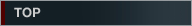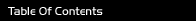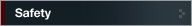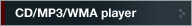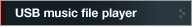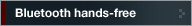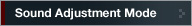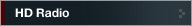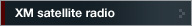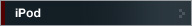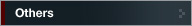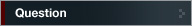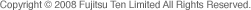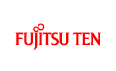


Fujitsu Ten ECLIPSE OWNER'S MANUAL / CD3200
Tuner
Automatically storing stations into memory. (The automatic preset mode: ASM)
 Press the [SELECT] (Up) button for more than two seconds, until you
hear a beep.
Press the [SELECT] (Up) button for more than two seconds, until you
hear a beep.
The automatic preset mode starts.
"ASM ON" will appear on the display, and stations are automatically entered in memory under buttons [1] to [6].
These buttons are called preset buttons.

Pressing the preset buttons ([1] to [6]) allows you to make one-touch station selections. The frequency of the selected station is indicated on.
When a new station is set in memory, the station previously set in memory will be deleted.
If there are fewer than six receivable stations, the stations set in the remaining buttons will be retained.

- If the vehicle's battery is disconnected (for repairs to the vehicle or for removing the main unit), all stations in memory will be lost. In such a case, store stations in the memory again.