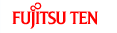Setting PTY (Program Type)
With RDS stations, the name of the broadcasting program service (PS) and program type information (PTY) are transmitted and can be displayed on the unit's sub display.
Touch
 on the FM operation screen.
on the FM operation screen.

Touch
 .
.

Each time you touch
 , the genre will be switched
in the order shown below.
, the genre will be switched
in the order shown below.
NO-PTY → NEWS → SPORTS → TALK → POP → CLASSICS → ...
When the genre is set to TALK, the switching order starts from TALK.
If the station does not support program types, “NO-PTY” is displayed.
While the selected PTY is displayed, press and hold the [Seek (Up/Down)] button until you hear a beep.
The device will begin searching for a station that is broadcasting a program matching the selected PTY.
When no matching programming can be found, “NOTHING” is displayed.