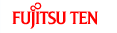Setting AF (Alternative Frequency)/REG (Regional)
When AF function is ON, the unit automatically switches to the frequency where the reception status of the station you are currently listening to becomes the best. By default, the AF function is ON.
Depending on the area, some stations may broadcast different programs using different frequencies.
When the REG function is ON, you can continue to listen to the same program.
Hold down the [BAND] button for 1 or more seconds.
Each time you press the [BAND] button, the settings will switch as shown below.
AF-ON/REG-OFF → AF-ON/REG-ON → AF-OFF/REG-OFF → AF-ON/REG-OFF ...
When the AF function is ON:
“AF” lights up on the PND display.
When the REG function is ON:
“REG” lights up on the PND display.
You can also check these status indicators on the sub-display even when you have detached the PND.