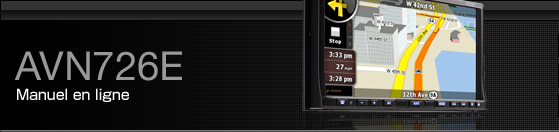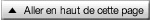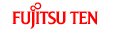Écran d’opérations Source
L’écran d’opérations Source s’affiche comme suit.
Écran Radio (AM)

Écran Radio (FM)

Écran Radio HD (en option)

Écran Radio satellite (XM) (en option)

Écran Radio satellite (SIRIUS) (en option)

Écran Bluetooth audio

Écran Lecteur CD

Écran MP3/WMA

Écran DVD

Écran DivX

Écran VTR

Écran iPod (en option)

Écran USB


L’appareil quitte automatiquement l’écran lorsque aucune opération n’est effectuée pendant 6 secondes sur les écrans d’opération DVD, DivX, iPod Vidéo et VTR.