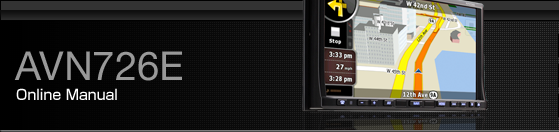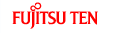Adjusting audio balance
You can adjust the forward and back, and left and right balance.
Touch
 .
.

Touch the desired balance point.
To fine adjust, touch any of the balance switches
 ,
,  ,
,  ,
,  to change the corresponding
value by 1.
to change the corresponding
value by 1.
When you touch and hold one of the balance adjusting switches
 ,
,  ,
,  , or
, or  , the balance will continue
to change, but stop at the center value. To continue to change the
balance, touch one of the balancing switches again.
, the balance will continue
to change, but stop at the center value. To continue to change the
balance, touch one of the balancing switches again.
Touch
 to cancel the fader/balance
settings value and return to the center values.
to cancel the fader/balance
settings value and return to the center values.
On completion, touch
 to store the setting and return
to the immediately preceding screen.
to store the setting and return
to the immediately preceding screen.