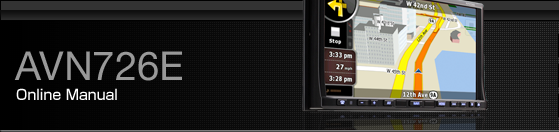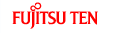Playing USB Music Files

Connect the USB cable correctly so that it does not interfere with safe operation of the vehicle.
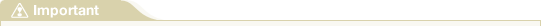
When a USB memory device is attached, the receiver may take time to scan and read the file tag information. To shorten this scan time, try to store only MP3/WMA files in the USB memory and reduce the number of folders in the USB memory.
Connect the USB memory to the USB connector.
Press
 .
.
Touch
 .
.
Playback will begin.