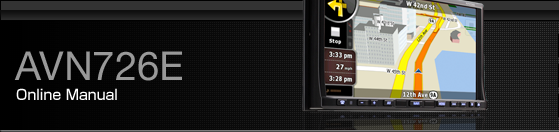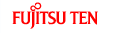Selecting Channel to Listen to
Selecting from category
Touch
 .
.

Touch the category you wish to listen to.
If there are more than 6 categories, it is possible to switch the list of categories by touching
 or
or  .
.

Manually selecting channel
Press
 or
or  .
.
Right: Selects a higher channel.
Left: Selects a lower channel.
Automatically selecting channel
Press
 or
or  and hold for at least 1 second.
and hold for at least 1 second.
Searches for channels in the currently selected category.
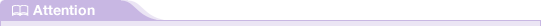
Auto tuning may fail in districts where the received signal is weak.
Selecting a channel by entering it directly.
Touch
 .
.

Enter a channel.
Each touch of
 deletes a single character.
deletes a single character.

Touch
 .
.