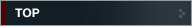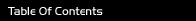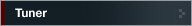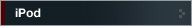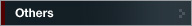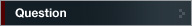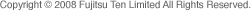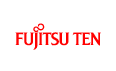


Function Mode
Switching the Function Mode
 Press the [FUNCTION] button.
Press the [FUNCTION] button.
The Menu Selection mode is activated.
![]() Press the [SELECT] button to select the setting item.
Press the [SELECT] button to select the setting item.
When the button is pressed, the setting item changes in the following order.
EQ Select → BEEP ON/OFF → DX/LOCAL *1 → AUX ON/OFF *2 → Demo ON/ OFF → ILLUMINATION → EQ Select ···
*1 Changing the reception sensitivity for details on Tuner operation.
*2 Switching the AUX mode on and off for detail on AUX operation.