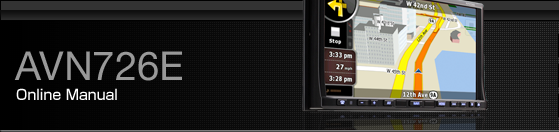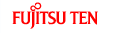Compatibility with Steering Wheel Switches
The table below shows the compatibility between the steering wheel switches and this receiver. (Switches other than (∧) and (∨) are available for VTR operation.)
Operation | Switch | Name | Function | Explanation of operation |
|---|---|---|---|---|
Common operations | (+) (–) | Volume switch | Each momentary actuation of these switches changes the volume one step. Hold a switch down for a continuous volume change. | (+): Turns up the volume (ringtone volume and talking volume during BT-TEL). (–): Turns down the volume (ringtone volume and talking volume during BT-TEL). |
(MODE) | Mode selection switch |
| When the power is on, the mode changes each time (MODE) is pressed. | |
(POWER) | Power switch | Turn on or off the power. | Turn on or off the power by short press. | |
(MUTE) | Mute | This will mute. | This will mute by short press. | |
Radio operations | (∧) (∨) | Channel selection switch |
| Press (∧) or (∨) briefly to select the next or previous channel. Press and hold (∧) or (∨) longer to start the automatic channel selection operation. |
SIRIUS/XM satellite radio tuner operations | (∧) (∨) | Channel selection switch |
| Press (∧) or (∨) briefly to select the next or previous channel. Press and hold (∧) or (∨) longer to start the automatic selection operation within the category. |
CD Player Operations | (∧) (∨) | Track selection switches |
| Press (∧) or (∨) briefly to select the next or previous track. Press and hold (∧) or (∨) longer to fast forward or rewind a track. |
Operation of MP3/WMA player or DivX player | (∧) (∨) | Track selection switches |
| Press (∧) or (∨) briefly to select the next or previous track. Press and hold (∧) or (∨) longer to fast forward or rewind a track. |
USB operations | (∧) (∨) | Track selection switches |
| Press (∧) or (∨) briefly to select the next or previous track. Press and hold (∧) or (∨) longer to fast forward or rewind a track. |
Operation of iPod and BT-Audio | (∧) (∨) | Track selection switches |
| Press (∧) or (∨) briefly to select the next or previous track. Press and hold (∧) or (∨) longer to fast forward or rewind a track. |
Function DVD operations | (∧) (∨) | Chapter selection and fast forward or rewind switch |
| Press (∧) or (∨) briefly to select the next or previous chapter. Press and hold (∧) or (∨) longer to fast forward or rewind a chapter. |
Operation of the BT-TEL |
| On Hook Off Hook |
| Press Press |
Option