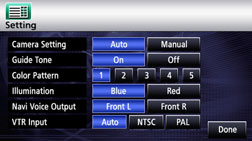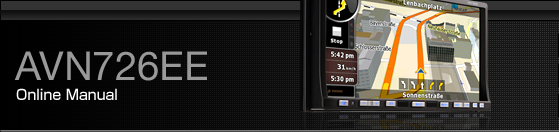Camera Setting
Set the camera to the AUTO or MANUAL operation mode.
AUTO
is to switch to the camera picture when back gear is selected. MANUAL
is to switch to camera picture when  is touched.
is touched.
Press
 .
.
Touch
 .
.

Touch
 .
.

Touch
 or
or  .
.
On completion, touch
 to store the setting and return
to the immediately preceding screen.
to store the setting and return
to the immediately preceding screen.