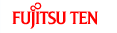Selecting a Desired Video
Selecting a File.
Press the [SELECT (Right)] or [SELECT (Left)] button.
To the right:
Selects the next track.
To the left:
Cues or selects the previous track.
Selecting a Folder.
Press the [SELECT (Up)] or [SELECT (Down)] button.
Up:
Selects the next folder
Down:
Selects the previous folder