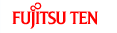Selecting a Desired Music File
You can select a desired music file from the folder.
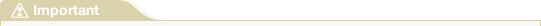
If music data (CD-DA) and MP3/WMA data are mixed on the same disc, you can switch the playback file format by pressing the [BAND] button.
Press the [SELECT (Right)] or [SELECT (Left)] button.
Right: Advances to the next file.
Left (Press once.): Returns to the beginning of the playing file.
Left (Press twice or more.): Returns to previous files.