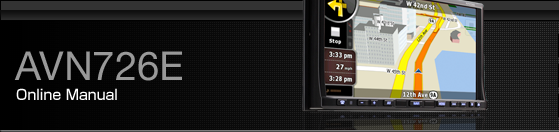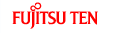Using Bluetooth Audio
A Bluetooth compatible portable audio player (“portable device” hereafter) can be used as a source for this unit by utilizing the Bluetooth wireless communication technology.
To use a Bluetooth compatible portable device with this unit, it is necessary to perform Bluetooth registration and connection settings.
The Bluetooth compatible portable device to be connected must be a portable device which supports the relevant Bluetooth specification. For the Bluetooth specification supported by this receiver, see Specification. Specifications
Bluetooth is a short-range wireless technology for connecting cell phones, computers and other such devices.

Bluetooth® is a registered trademark of Bluetooth SIG, Inc.

This unit can be used with Bluetooth compatible portable devices.
See the operation manual of the portable device regarding the operation of Bluetooth.
The connection status may become bad and operation with this unit may not be possible for the Bluetooth audio depending on the surrounding environment.
Registration of portable devices
Register a portable device to this receiver. Portable devices can be registered in two ways, from the portable device, or by searching for the portable device on this receiver. Only one portable device can be registered to this unit.

Do not perform registration operation of the portable device while driving. Perform the registration operation after stopping the vehicle in a safe location.
Registration from the portable device
Press
 .
.
Touch
 .
.

Touch
 .
.

Touch
 .
.

On the portable device, enter PIN CODE for this receiver.
The default PIN CODE setting is 1234.
Perform the portable device operations with the Device information screen displayed.

Device information screen
“Bluetooth Connection Successful” is displayed on completion of registration.
Registration of the portable device is now complete.
Register by searching for a portable device on this receiver
Press
 .
.
Touch
 .
.

Touch
 .
.

Touch
 .
.
“Searching...” is displayed.

Select the device name of the portable device you wish to register

Enter the PIN CODE on the portable device.
The default PIN CODE setting is 1234.
Perform the portable device operations with the Device information screen displayed.

Device information screen
“Bluetooth Connection Successful” is displayed on completion of registration.
Registration of the portable device is now complete.

When registration fails, “Bluetooth Connection Failed” is displayed. In this case, repeat the registration operations.
For portable device-side operations, consult the operation manual that came with your portable device.
Connection of the portable device
Connect a portable device registered on this receiver.
Press
 .
.
Touch
 .
.

Touch
 .
.

“Bluetooth Connection Successful” is displayed on completion of connection.
Connection of the portable device to this receiver is now complete.

When connection fails, “Bluetooth Connection Failed” is displayed. In this case, repeat the connection operations.
Note that you cannot connect unregistered portable devices.
Cancelling a portable device connection.
Press
 .
.
Touch
 .
.

Touch
 .
.

“Bluetooth Connection Successful” is displayed on completion of cancellation.
Cancelling of the connection of the portable device is now complete.

When connection fails, “Bluetooth Connection Failed” is displayed. In this case, repeat the connection operations.
Listening to the portable device

Random switch
File UP/DOWN, Fast UP/DOWN button
Repeat switch
MENU button
Play switch
AV button
Stop switch
Press
 .
.
Touch
 .
.

Touch
 .
.
Start the playback of the connected portable device.


If the playback does not start by touching the
 of this unit, press the playback
button on the portable device.
of this unit, press the playback
button on the portable device.
Stop the playback
Touch
 .
.
To resume the playback, touch
 .
.

Selecting a Desired Music
Press
 or
or  .
.
Right: Advances to the next music.
Left (pressing once): Returns to the beginning of the music being played.
Left (pressing more than two times): Returns to the previous music.
Fast forward / rewind
Press
 or
or  for one second or longer.
for one second or longer.
Repeating the Same Track
Touch
 .
.
The track repeats to play.
When you touch
 , the track repeats to play
until you cancel it.
, the track repeats to play
until you cancel it.
Touch
 again to cancel the repeat
play.
again to cancel the repeat
play.

Random Play
Touch
 .
.
All titles of the Bluetooth Audio are played in random order.
When you touch
 , the random play continues
until you cancel it.
, the random play continues
until you cancel it.
When you touch
 again,
the random play is cancelled.
again,
the random play is cancelled.