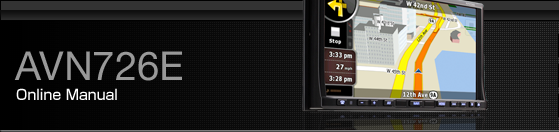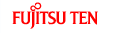Using HD Radio
When the optional HD Radio tuner is connected you can receive HD Radio.

Preset switch
TAG switch
Sub-ch switch
MENU button
Mode switch
AUTO.P switch
AV button
Band switch
Title switch

When an HD Radio tuner is connected and receiving a digital station, “DIGITAL” appears.
When an HD Radio tuner is connected,
 is
enabled.
is
enabled.
By repeatedly touching
 , you can cycle through the
receiving modes as follows.
, you can cycle through the
receiving modes as follows.
AUTO1 → AUTO2 → OFF → AUTO1 → …
AUTO1: Receive while giving priority to digital stations
AUTO2: Receive while giving priority to digital stations, limit SEEK to digital stations.
OFF: Receive analog stations
The HD Radio logo is a registered trademark of iBiquity Digital Corp.