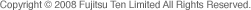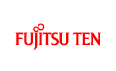


Fujitsu Ten ECLIPSE OWNER'S MANUAL / CD3200
Question
Displayed information (for troubleshooting)
The information listed in the chart below is displayed to show the status of the CD, USB memory, XM Radio, Sirius Radio, iPod, CD changer or Bluetooth, etc. Refer to the chart for details of the appropriate remedial action to be taken.
| Information | Explanation and remedial action | |
|---|---|---|
| INFO 1 | CD PLAYER SHUTTER IS OPEN | Close the shutter. |
| INFO 2 | NO DISC IN THE MAGAZINE | There is no disc in the magazine or player. Load a disc into the magazine. (Load a music disc.) |
| INFO 3 | DISC IS DIRTY OR DAMAGED | The loaded disc is dirty or upside down. Check its orientation and whether it is clean. |
| INFO 5 | CD PLAYER AND CD CHANGER MECHANICAL FAILURE IS OCCURRING |
|
| INFO 6 | INTERNAL TEMPERATURE OF CD PLAYER AND CD CHANGER IS HIGH (PICKUP UNIT PROTECTION) |
|
| INFO 7 | INTERNAL POWER SUPPLY FAILURE IS OCCURRING |
|
| LOAD | The CD changer is in the process of verifying the presence of CDs after a magazine has been inserted into the CD changer. | |
| FILE ERR | NO VALID FILE IN CD-R OR USB MEMORY | Confirm the file. |
| NO SUPPORT DEVICE | USB MEMORY FORMAT NOT SUPPORTED | Confirm the USB memory standards. |
| USB ERR | PROBLEM WITH DATA TRANSMISSION | Confirm the USB memory connection. |
| ANTENNA | XM ANTENNA IS DISCONNECTED | Connect the XM antenna. |
| NO SIGNAL | XM Satellite RADIO SIGNAL RECEPTION FAILURE | Move to a place where a good signal can be received. |
| OFF AIR | NO BROADCASTING ON SELECTED CHANNEL | Select another channel. |
| CHANNEL--- | UNRECEIVABLE CHANNEL OR NO AVAILABLE CHANNEL IN SELECTED CATEGORY | Select another channel. |
| INVALID | NO RECEIVABLE CHANNEL | Select another channel. |
| ANTENNA | Sirius ANTENNA IS DISCONNECTED | Connect the Sirius antenna. |
| CALL 888-539-SIRIUS | NO SUBSCRIPTION TO THE SELECTED CHANNEL | Subscribe to Sirius to receive Sirius Satellite radio services. |
| ACQUIRING | Sirius Satellite RADIO SIGNAL RECEPTION FAILURE | Move to a place where a good signal can be received. |
| NO iPod | iPod IS NOT CONNECTED | Make sure the iPod is connected correctly. |
| READING... | iPod IS TRANSMITTING DATA | Wait until the message disappears before operating. |
| NO DATA | NO MUSIC FILES STORED IN iPod | Check the files stored in the iPod. |
| ERROR1 | iPod STOPS TRANSMITTING DATA FOR SOME REASON | Check the iPod connection. |
| ERROR2 | iPod SOFTWARE NOT SUPPORTED | Check the iPod software. |
| OUTGOING ERROR | TRANSMISSION IS IMPOSSIBLE. | Check whether the cell phone is connected and confirm the condition of the cell phone. |
| FAILED | CONNECTION ERROR/ERROR | When registering:Check whether the cell phone is Bluetooth-compatibleWhen connecting:Check whether the cell phone has been registered in the main unit. |
| MEMORY FULL | NO MEMORY SPACE | Delete the phonebook data of the main unit, and then perform the registration again. |
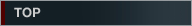
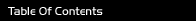
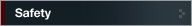


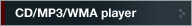
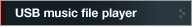

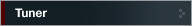

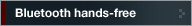


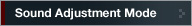



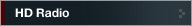
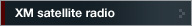

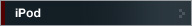
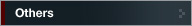




 (OPEN/EJECT)] button for more than 5 seconds. If no response, contact
your dealer.
(OPEN/EJECT)] button for more than 5 seconds. If no response, contact
your dealer.