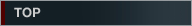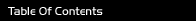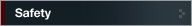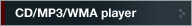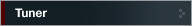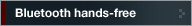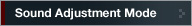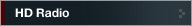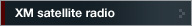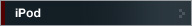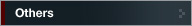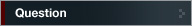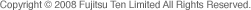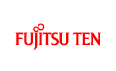


Fujitsu Ten ECLIPSE OWNER'S MANUAL / CD3200
USB music file player
How to operate the USB music file player
When a USB memory or a digital audio player with a USB terminal is connected to a USB connector, music files can be played from the USB memory.
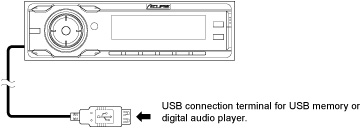
Listening to music files in USB memory
 Connect the USB memory to the USB connector.
Connect the USB memory to the USB connector.
 Switch to the USB mode.
Switch to the USB mode.
For details, Switching Audio Modes.
 Operate the USB music file player.
Operate the USB music file player.
The procedure for playing music is the same as that are used to play CDs. Refer to "How to operate the CD/MP3/WMA player" (page TRACK (FILE) UP/DOWN - DISPLAYING TITLE).

- If the USB mode is changed to another mode and then returned to the USB mode, the player will return to the previous file played.

- Do not disconnect the USB memory or turn the ignition key to ACC OFF position while accessing the USB memory. Doing so may corrupt the data.
- Depending on the type connected, the USB memory may not work in some cases.
- The USB memory does not support multi-partition. or USB hub.
- It is highly recommended to back up your data in case of accidental deletion.
- Install and use the USB device in a place that provides safe operation of the vehicle.
- The music files under the copyright protection cannot be played.
- When connecting a digital audio player to the USB connector, additional USB adaptors may be required.