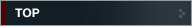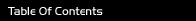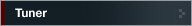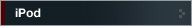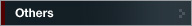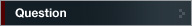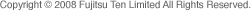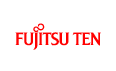


CD/MP3/WMA/AAC player
DISPLAYING TITLE
CD (TEXT supported CD’s)
 Press the button.
Press the button.
![]() :
:
Each time the button is pressed.The following will be displayed in
order.
Track No. & elapsed time → Clock → DISC/Artist title*1*2 →Track title*1→ Track No. & elapsed
time...
*1 This will only be displayed when playing back an audio CD which is CD-text compatible.
*2 Default setting.
MP3/WMA/AAC
 Press the button.
Press the button.
![]() :
:
Each time the button is pressed. The following will be displayed in order.
Track No. & elapsed time → Clock → Album name*1→ Artist name → Title → File name → Track No. & elapsed time...
*The display area shows a maximum of 8 characters and
then scrolls to display the remaining characters.
*1 Default setting.

-
If the CD came with the logo shown below, it is recorded with a disc title and track titles.These information will be displayed during playback.

CD text, Folder name/file name or tag recorded with characters other than alphanumeric and symbols cannot be displayed.
- Tags for AAC files cannot be displayed.
- If there is no tag, [NONE] will be displayed.