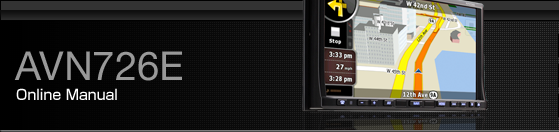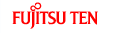Switching DVD setting display
Touch
 .
.

Touch
 .
.

Touch
 .
.

Touch
 ,
,  or
or  .
.
The screen is shown with the 3 (vertical) by 4 (horizontal) aspect ratio (normal TV screen size) and side edges are black.
The screen with the 9 (vertical) by 16 (horizontal) aspect ratio (normal TV screen size) is uniformly expanded in the left and right directions.
The screen with the 3 (vertical) by 4 (horizontal) aspect ratio (normal TV screen size) is uniformly expanded in the up, down, left and right directions.
It will return to previous screen by touching the
 .
.