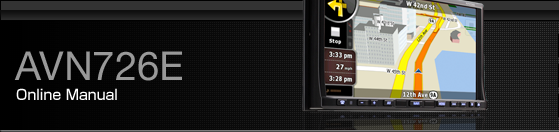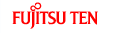Playing the VTR
Press
 .
.
Touch
 .
.
The VTR screen appears.
Touch the screen to change to the VTR operation screen.
Changing to the VTR operation screen displays each touch switch for approximately 6 seconds.

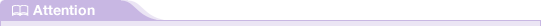
Whether or not the video is displayed correctly depends on the connected equipment.
VTR mode is not available when the iPod is connected using the iPod cable (iPC-709). (iPod mode and VTR mode are in exclusion relationship) To use the VTR mode, disconnect the iPod cable before using.