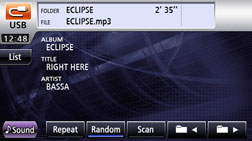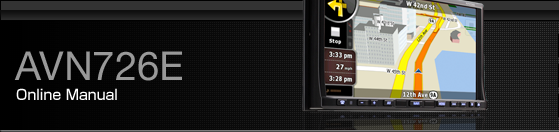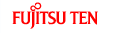Random Play of Music Files
It will perform Random playback by touching
 , and F Random playback by
touching it for over 1 second.
, and F Random playback by
touching it for over 1 second.
F Random playback: Plays files of all folders in random order.
Random playback: Plays files of currently playing folder in random order.
Touch
 to continue the random play
until you cancel it. Touch
to continue the random play
until you cancel it. Touch  again to cancel the random
play.
again to cancel the random
play.
If you touch
 during random play, the current
track is repeated. When you touch
during random play, the current
track is repeated. When you touch  again, random play restarts.
again, random play restarts.