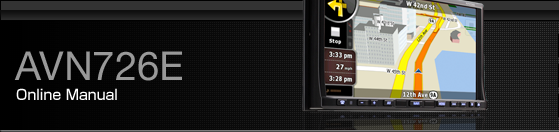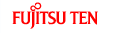About MP3/WMA
MP3 (MPEG Audio Layer 3) is a standard format for audio compression. By using MP3, a file can be compressed to one-tenth the size of the original.
WMA (Windows Media™ Audio) is the Microsoft's voice compression technology. WMA files can be compressed to a size smaller than MP3 files.
This receiver only accepts certain MP3/WMA file standards, recorded media and formats. Use the following notes when you write MP3/WMA files on a disc.
About supported MP3 file standards
Supported standards:
MPEG Audio Layer 3 (=MPEG1 Audio Layer III, MPEG2 Audio Layer III, MPEG2.5 Audio Layer III)
Supported sampling frequencies:
8, 11.025, 12, 16, 22.05, 24, 32, 44.1, 48 (kHz)
Supported bit rates:
8, 16, 24, 32, 40, 48, 56, 64, 80, 96, 112, 128, 144, 160, 192, 224, 256, 320 (Kbps)
Supports VBR.
Does not support free format.
Supported channel modes:
Stereo, Joint Stereo, Dual channels, Monaural
About supported WMA file standards
Supported standards:
WMA Ver. 9 Standard Decoder Class 3 satisfied
Supported sampling frequencies:
22.05, 32, 44.1, 48 (kHz)
Supported bit rates:
20, 22, 32, 36, 40, 44, 48, 64, 80, 96, 128, 160, 192, 256, 320 (K bps)
Only 2-channel play is supported.
Supports VBR. (5 to 320 Kbps)
Does not support lossless compression.
About ID3/WMA tags
In MP3/WMA files, you can enter textual attribute information known as ID3 tag/WMA tags and save information such as track titles and artist names.
This receiver supports ID3v.1.0 and ID3v.1.1 tags. This receiver supports the ISO 8859-1 codes only. Use only the ISO-8859-1 codes to record tags. If characters not included in ISO-8859-1 codes are recorded, they may not be readably displayed.
This receiver supports the WMA tag ASF revision (v1.20.02). WMA tags having only Unicode are supported. Always use Unicode characters to enter the information.
About supported media types
You can play MP3/WMA files recorded on a CD-ROM, CD-R or CD-RW disc. Compared to CD-ROM media commonly used for music discs, CD-R and CD-RW discs are fragile in high temperature/high humidity environments and one section of the CD-R/CD-RW may become incapable of playback. Fingerprints or scratches on the disc may prevent playback or cause skipping during playback.
Sections of CD-R/CD-RW may deteriorate if left inside a vehicle for long periods of time.
We recommend that you store UV-sensitive CD-R and CD-RW discs in shield cases.
About format of discs
You can use discs of the following formats on the player.
CD-ROM formats:
CD-ROM Mode 1, CD-ROM XA Mode 2 (Form 1)
File formats:
ISO9660 Level 1 or Level 2
ROMEO system, JOLIET system
MP3/WMA files recorded in a format other than the one described above may result in files that cannot be played normally and in file names and folder names that do not display properly.
In addition to these standards, the following limitations apply.
Maximum number of directory layers:
8 layers
Maximum number of characters for folder and file names:
30 characters (including delimiter “.” and 3 characters of file extension) for MP3, but 15 characters (including delimiter “.” and 3 characters of file extension) for WMA.
Supported characters for folder and file names:
A to Z, 0 to 9, and underscore (_)
Number of files that can be stored on a single disc:
999 files
Number of folders that can be stored on a single disc:
255 folders
[A configuration example of MP3/WMA supporting CD]
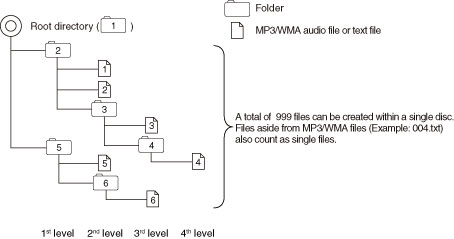
About file names
Only a file with the “mp3” or “wma” extension is recognized as an MP3 or WMA file. Always save an MP3/WMA file with the “mp3”/“wma” extension.
The “mp3” or “wma” file extension must be single-byte uppercase letters.
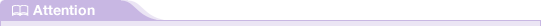
If a non-MP3/WMA file has the “mp3” or “wma” file extension, it may be recognized erroneously as an MP3/WMA file. When such file is played, noise of large magnitude is output and speakers may be damaged. Do not save a non-MP3/WMA file with the “mp3” or “wma” extension.
Multi-sessions
Multi-sessions are supported and CD-R/RW with recorded MP3/WMA files can be played.
When written with Track at once, however, finalize the disc with session close or write protect.
About playing MP3/WMA
When you load a disc with MP3/WMA files, the system first checks all files recorded on the disc. If the disc has many files and folders, the system may take a certain time to check them.
While the system is checking the disc, the music that was playing continues to play.
To allow quick checking of files, we recommend that you do not save non-MP3/WMA files or create unnecessary folders on the disc.
Also, we recommend that you write the all data in a single session as the system takes a longer time to read the CD control information of a multi-session disc.
About MP3/WMA playing time display
It is possible that playing time will not be correct, depending on the writing condition of the MP3/WMA file.
It is possible that playing time will not be correct when VBR Fast Up/Down is operated.