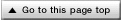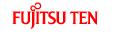Finding a Desired Video
You can search for the desired video with a title, chapter, or menu number (number assigned for each content).
Finding by Chapter
Press the [SELECT (Right)] or [SELECT (Left)] button.
To the right:
When selecting the next chapter
To the left:
When selecting the cue or previous chapter
Finding by Title Number
Touch
 .
.

Touch
 ,
,  ,
,  , or
, or  , and enter the title number.
, and enter the title number.
If you touch
 or
or  , the title number is decremented
or incremented by 1.
, the title number is decremented
or incremented by 1.
If you touch
 or
or  , the title number is decremented
or incremented by 10.
, the title number is decremented
or incremented by 10.

Touch
 .
.
Finding by chapter number
Touch
 .
.

Touch
 .
.

Touch
 ,
,  ,
,  , or
, or , and enter
the menu number.
, and enter
the menu number.
If you touch
 or
or  , the menu
number is decremented or incremented by 1.
, the menu
number is decremented or incremented by 1.
If you touch
 or
or  , the menu
number is decremented or incremented by 10.
, the menu
number is decremented or incremented by 10.

Touch
 .
.