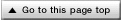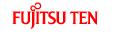Picture Quality Adjustment
Hold down the [CTRL] button during DVD or VTR image display.


Contrast
Adjust the contract of image by sliding
 from the left end position (0%) to the right end position (100%).
from the left end position (0%) to the right end position (100%).
Brightness
Adjust the brightness of image by sliding
 from the left end position (0%) to the right end position (100%).
from the left end position (0%) to the right end position (100%).
Color
Touch
 .
.
Adjust the color of image by sliding
 from the left end position (0%) to the right end position (100%).
from the left end position (0%) to the right end position (100%).
Tint (only for NTSC)
Touch
 .
.
Adjust the tint of image by sliding
 from
the left end position (0%) to the right end position (100%).
from
the left end position (0%) to the right end position (100%).
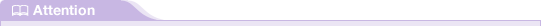
If no adjustments are made for 6 seconds, the image quality adjustment screen will be canceled.