AVN2210p > How to Operate iPod® > Listening to iPod Music Files
Listening to iPod Music Files
1.
Connect the iPod to the iPod cable.
2.
Press the [SOURCE/PWR] button to switch to the iPod mode.
The main unit will automatically start playing the music file in the iPod.
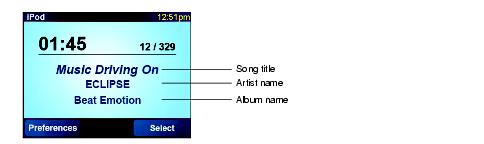

Once iPod is connected, it will begin playing from the first file. Turning the power ON/OFF or detaching/inserting PND will also begin playing from the first file.
• Disconnect headphones and all other accessories from the iPod before connecting it to the main unit. Failure to do so may make it impossible to operate the iPod from the main unit.
• If the iPod's equalizer has been customized, sound output may be distorted when it is connected to the optional dedicated connection cable.
