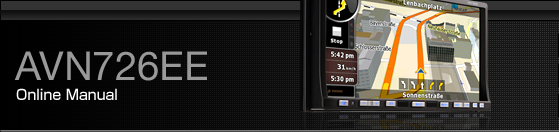Setting from Map Scroll
Locate your destination on the map. Move and scale the map as needed Map menu operations.
Touch the location that you want to select as your destination. The Cursor (
 ) appears.
) appears.
Touch [Cursor] to open the Cursor menu.
The map appears with the selected point in the middle. From the Cursor menu, touch [Set as Destination] (Advanced mode). The route is then automatically calculated, and you can start navigating.
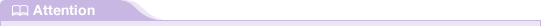
When you wish to use the destination later, save it as a POI from the Cursor menu and then add it to your list of Favorites.
The Cursor menu returns automatically with the same point. Now you can use it as a route point.