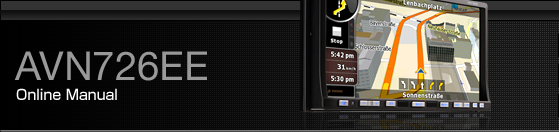Watching a DVD Video
Insert a DVD into the disc slot, and it will start playing.
Press
 .
.
Touch
 .
.
The disc starts to play.
If the operation switches (touch switches) are not being displayed, touch the screen.
If you try to play an unsupported DVD, “Cannot read disc. Please check disc.” appears.
If the travel is regulated, a DVD is automatically played on the rear monitor after 5 seconds has elapsed in the DVD mode.