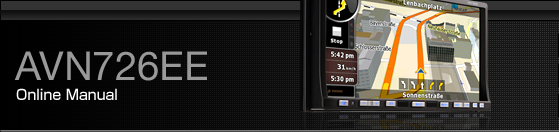Selecting Desired Music File
You can select a track you want to play.
Selecting from file name switch
Touch
 .
.
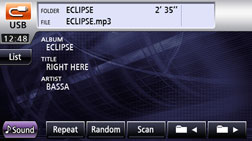
Select the folder you wish to use.
When the following screen is displayed, touch
 or
or  to change
between items.
to change
between items.
Touch
 to return to the immediately
preceding screen.
to return to the immediately
preceding screen.

Touch the file you wish to play.
This plays the selected music file.
When the following screen is displayed, touch
 or
or  to change
between items.
to change
between items.
Touch
 to return to the immediately
preceding screen.
to return to the immediately
preceding screen.

Select from linked files
Press
 or
or  .
.
To the right:
Advances to the next file.
To the left:
Returns to the previous file.
The selected track (file) will be played.