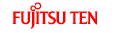Switching the Video Output
Touch
 .
.

Touch
 .
.
Touch
 to return to the immediately
preceding screen.
to return to the immediately
preceding screen.

Touch
 ,
,  or
or  .
.
The screen is shown with the 3 (vertical) by 4 (horizontal) aspect ratio (normal TV screen size) and side edges are black.
The screen with the 9 (vertical) by 16 (horizontal) aspect ratio (normal TV screen size) is uniformly expanded in the left and right directions.
The screen with the 3 (vertical) by 4 (horizontal) aspect ratio (normal TV screen size) is uniformly expanded in the up, down, left and right directions.
It will return to previous screen by touching the
 .
.

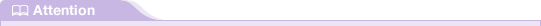
The user should not experience any problems when watching a video on the wide screen on a personal basis. If you compress or enlarge the screen for commercial purposes or to display to the public, it may infringe a copyright that is protected by copyright laws.