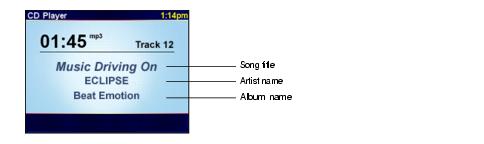AVN2227P > How to Operate the CD/MP3/WMA Player > Listening to a CD, MP3/WMA
Listening to a CD, MP3/WMA
When no CD is inserted
1.
Press the [  (OPEN/EJECT)] button briefly.
(OPEN/EJECT)] button briefly.
 (OPEN/EJECT)] button briefly.
(OPEN/EJECT)] button briefly.
The display panel opens.
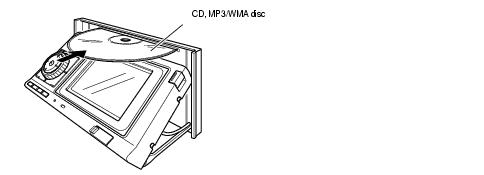
2.
Insert a CD into the disc slot, label side up.
The CD is loaded and the main unit will start playing automatically.

• Do not press the [  (OPEN/EJECT)] button while a CD is being inserted. This could cause an injury or damage to the front panel.
(OPEN/EJECT)] button while a CD is being inserted. This could cause an injury or damage to the front panel.
 (OPEN/EJECT)] button while a CD is being inserted. This could cause an injury or damage to the front panel.
(OPEN/EJECT)] button while a CD is being inserted. This could cause an injury or damage to the front panel.
• Do not drive with the front panel open. The panel may cause an injury, for example during a panic stop.
• Do not attempt to close the front panel by hand. This may damage the panel.
• If the ".mp3" / ".wma" file extension is attached to a file other than an MP3/WMA file, that file will be mistakenly recognized by the main unit as an MP3/WMA file and played, resulting in loud noise output that can damage the speakers. Be sure to avoid attaching the ".mp3" / ".wma" file extension to files that are not MP3/WMA files.
When a CD has been inserted
1.
Press the [SOURCE/PWR] button to switch to the CDP mode.