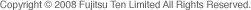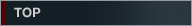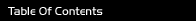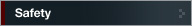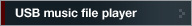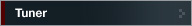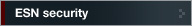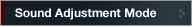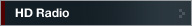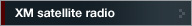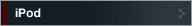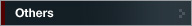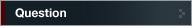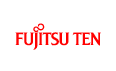

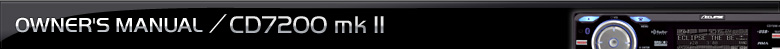
- TOP >
- CD/MP3/WMA player >
- FOLDER SCAN/REPEAT/RANDOM
CD/MP3/WMA player
FOLDER SCAN/REPEAT/RANDOM
MP3/WMA
 Press the [4 SCAN] button, the [5 RPT] button or the [6
RAND] button for more than 1 second.
Press the [4 SCAN] button, the [5 RPT] button or the [6
RAND] button for more than 1 second.
 :
:
The first 10 seconds of the first song in each folder is played. To cancel, press button again.
 :
:
The tracks in the same layer as the folder being played are played repeatedly. Press the button again to cancel this operation.
 :
:
The files in all folders are played randomly. To cancel, press button again.