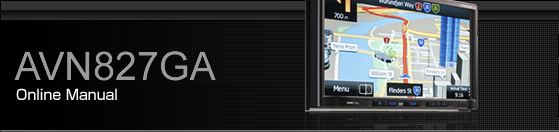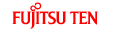Displaying the Back Eye Camera Image
Shift into reverse gear.
The screen changes to the back eye camera screen.
When you shift to a gear other than reverse, the screen returns to the screen displayed before the rearward image.



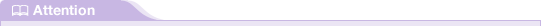
Do not reverse your vehicle while watching the monitor screen only.
Be sure to check your rear view and side mirrors, and carefully check that conditions are safe around and to the rear of your vehicle.
The image range displayed on the screen may vary depending on vehicle or road surface conditions.
The image range displayed on the screen is limited. You cannot display objects near the ends of the bumper or under the bumper.
Colours shown in the rearward image may be different from the actual colours.
You can adjust the brightness and contrast of the screen. To adjust these settings, press
 for 1 second or more to display the picture quality adjustment screen. Screen Adjustment and Setting
for 1 second or more to display the picture quality adjustment screen. Screen Adjustment and Setting
To display the guide lines, touch
 . To hide the guide lines, touch
. To hide the guide lines, touch  .
.
In the following cases, it may be difficult to see the screen, but this is not a malfunction.
In dark places (or at night).
When the temperature near the lens is high or low.
When there are water drops on the camera, or when humidity is high (such as during rain showers).
When foreign objects (such as mud) adhere near the camera.
When the camera lens is directly exposed to sunlight or headlights.
If a high-intensity point (such as sunlight reflected on the vehicle body) is filmed by the camera, it may result in the smearing phenomenon* that is particular to CCD cameras.

Screen appearance
Smearing phenomenon: This phenomenon occurs when the camera films a high-intensity point (such as sunlight reflected on the vehicle body) that causes an image lag in the vertical direction above and below the point.